1.30.12 - Workflow Rollback
· 2 min read
20/07/2023
warning
Breaking Change - API user webhook control
A new query parameter has been added to POST/PUT requests called webhooks. When true requests will trigger webhook events to fire, when false it will prevent them. This new parameter is assumed to be true for normal requests, but is assumed to be false for Application User requests.
All requests made by application users that require webhook events to fire will need to add webhooks=true
Features
Rollback support in Workflow
While viewing a process run in Workflow you can now select a previously executed element and revert the run back in time to there. For example, selecting a User Task will roll back the process to just prior re-creating the task. Rolling back a process will abort existing tasks and timers to help clean up.
Bug Fixes
- Fixed resuming unconfigured data associations erroneously failing
- Fixed page crash when configuring some condition cases in Adaptive Designer
- Re-enabled success toast on items in Explorer
- Enabled the disable deletion configuration to persist through refresh
- Refreshed page set when navigating between different Tasks sites
- Fixed attachment records failing to refresh when navigating between different tasks in the Tasks experience
- Improved reactivity when uploading attachments in the Tasks experience
Improvements
- Ensured site details (environment, tenant, site) are on menu action requests
- Added concurrency support for resumes in workflow
- Added Embedded File column support in data tables for Explorer
- Improved performance on lists that contain multi-lookup fields
- Added error message reflection to UI when service tasks fail in Workflow
- Enforced currency formatting in data tables to be 2 decimal places